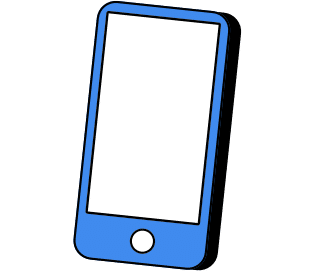UI Design Course – Learn User Interface Design Using Figma, Grids, Layouts & AI Tools
Build stunning user interfaces for websites, apps, and dashboards using modern tools like Figma and ChatGPT. Learn color theory, typography, spacing, components, and visual hierarchy — no UX or coding involved.
All the Info You Need to Know About the UI Design Course
This course is 100% focused on visual interface design. You’ll learn how to design beautiful screens for websites and mobile apps using Figma — mastering colour, font pairing, layout, components, spacing, and UI consistency.
Who It’s For:
This is ideal for students who enjoy the visual aspect of design. Whether you’re a beginner, college student, or someone who wants to become a UI Designer, this course gives you the skills to build stunning, professional-looking designs from scratch.
Master the Visual Side of Design
This isn’t about UX, wireframes, or user research — it’s about bold, clean, high-converting screens.
Grids, Spacing & Layout Systems
Learn to structure designs using 8pt spacing, column grids, auto-layout, and visual balance.
Use Figma Like a Pro Designer
From frame setup to components, design systems, and smart prototyping — we’ll teach it all.
Learn Typography, Color & Visual Hierarchy
Apply type scales, font pairings, color psychology, and contrast to build eye-catching screens.
AI Support with ChatGPT & Image Generators
Use ChatGPT for UI content, and AI tools like Uizard or Midjourney for idea generation.
Design Real Interfaces – Not Just Templates
You’ll design dashboards, landing pages, login screens, mobile app UIs, and more.
Students’ Work

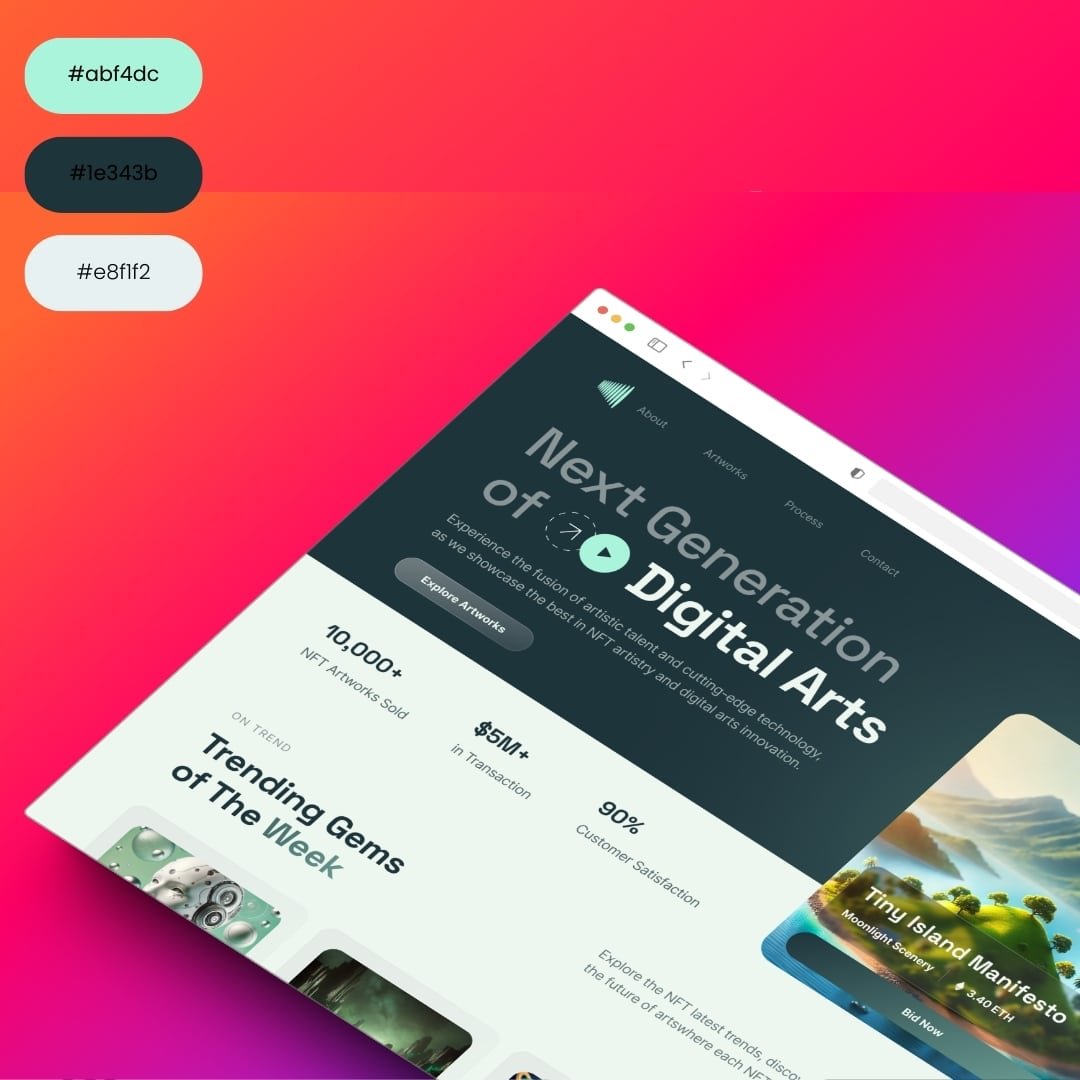
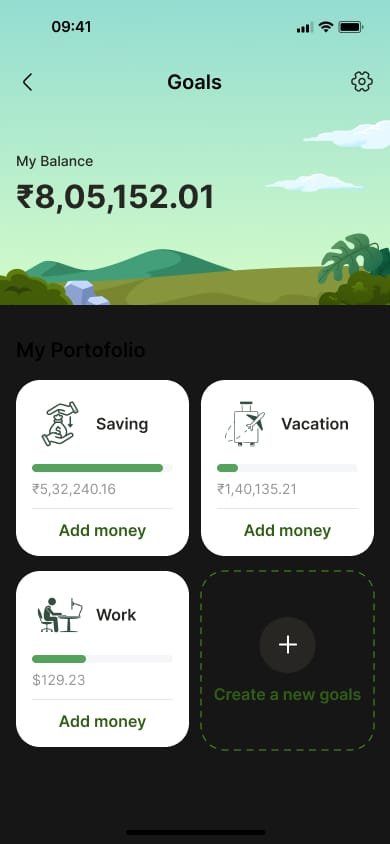
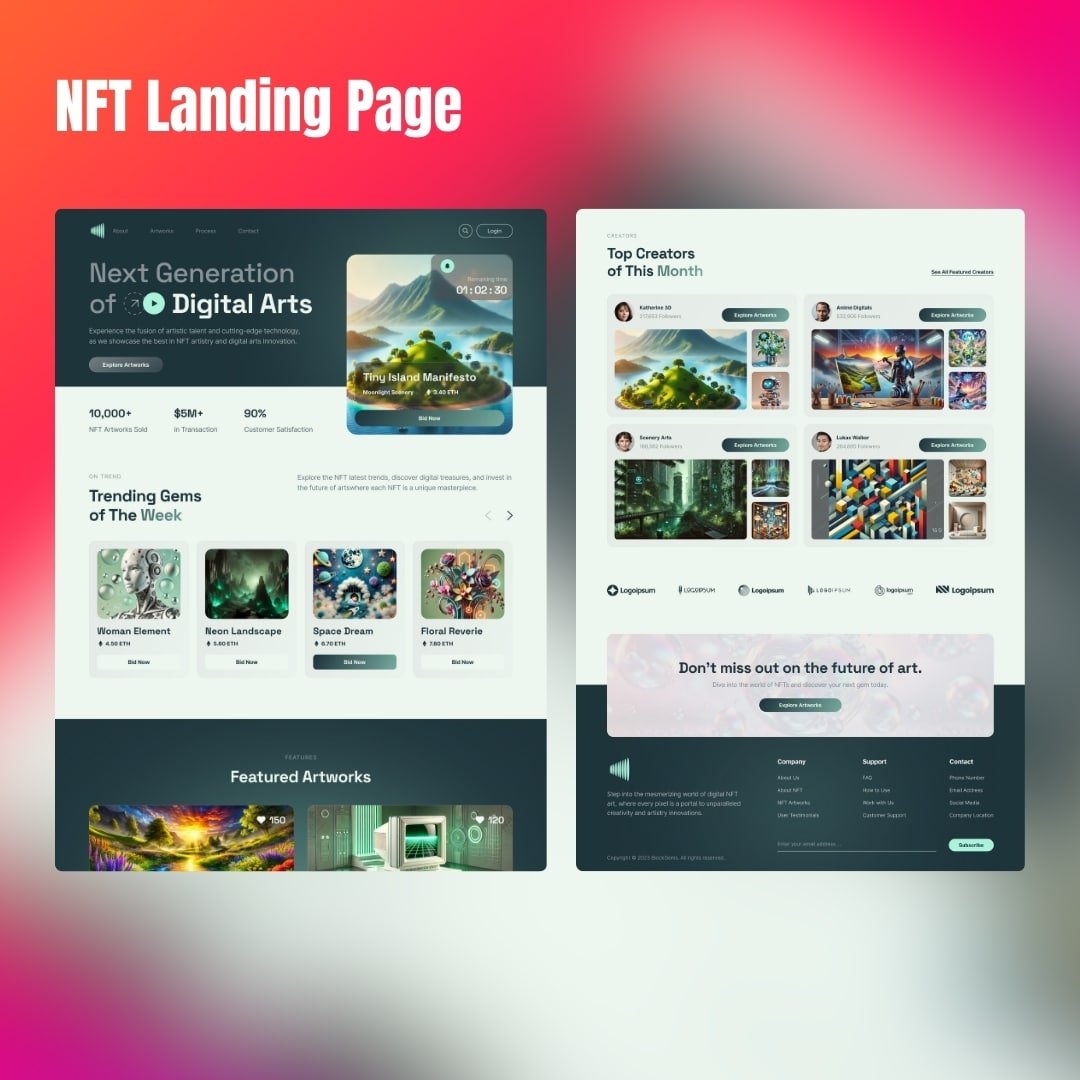
Syllabus
1
Learn how UI is different from UX or product design. Set up your first Figma workspace.
2
Create responsive designs using 12-column grids, 8pt spacing, and mobile/web breakpoints.
3
Apply the rules of visual contrast, hierarchy, white space, and consistency in design.
4
Build reusable UI elements, component libraries, buttons, input fields, and cards.
5
Design full app screens, dashboards, and marketing pages using briefs and inspiration boards.
6
Present your final UI design like a professional and prepare files for development handoff.
The Course Lecturers
At Skill IQ Academy, we believe that who teaches you matters just as much as what you learn. Our instructors are hands-on practitioners who bring industry-relevant experience and simplified explanations, so that even first-time learners from tier 3 and 4 towns can confidently master digital marketing.
You’ll be guided by founders, marketers, and freelancers who not only know the tools but also understand the real challenges students face when starting.
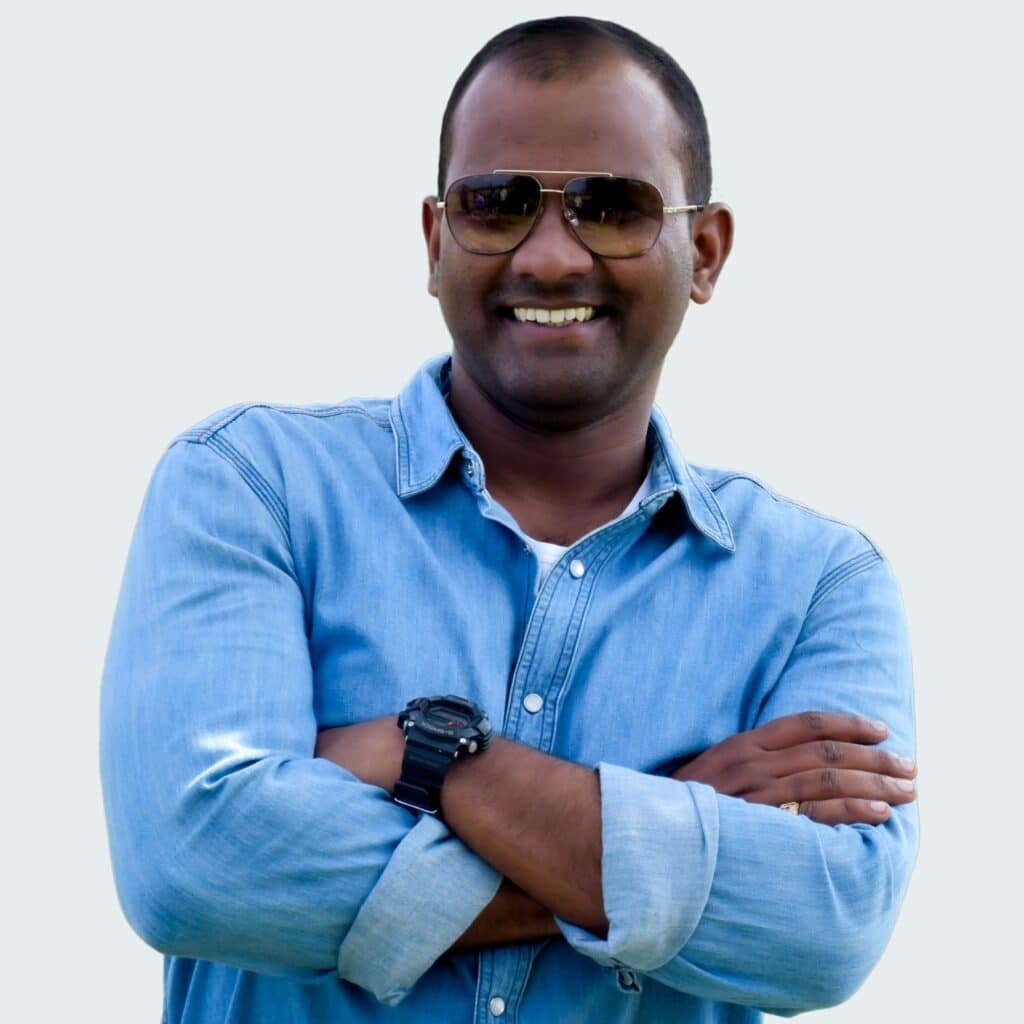
Ch Rama Sandeep
Teaches design strategy, storytelling, AI workflows, and how to break into design from Tier 3 & 4 towns.
What Our Graduates Have To Say
We’re just getting started — and the students who join our early batches will become Skill IQ Academy’s first success stories.
This space will soon feature students from small towns who transformed their creative passion into careers through structured learning, guided mentorship, and real-world projects.
These placeholders will soon be filled by real students — maybe even you.
Olive Mack
Ui Designer, Jobox
“The Pros, is definitely the best choice I ever made! The course gave me all the skills and the tools i needed to integrate in the industry.”
Micheal Hernandez
Animator, Creabird
“I received a lot of knowledge and professional tools from the Pros. The lecturers and the rest of the team helped me a lot even after the course.”
Thomas Presson
Ui/ Ux Designer, Ferirama
“I got my dream job thanks to the course I took and the connections of the expert lecturers that were dedicated to help me find a job.”
Kelli Hill
Web Designer, Slabdrill
“I finished the course with a lot of professional knowledge, practical tools and lots of encouragement and support from the expert lecturers.”
Pedro Gomez
Motion Designer, Plakill
“Proud to be graduating from The Pros Institute. The high level of the courses and the dedication to the students was amazing. Truly thankful!”
Rene Thornton
Web designer and Illustrator, Glowl
“Proud to be graduating from The Pros Institute. The high level of the courses and the dedication to the students was amazing. Truly thankful!”
The upcoming course date is not convenient for you?
No worries — our next batch begins every 15 days. You’ll still get full access to live sessions, mentor support, and portfolio reviews.